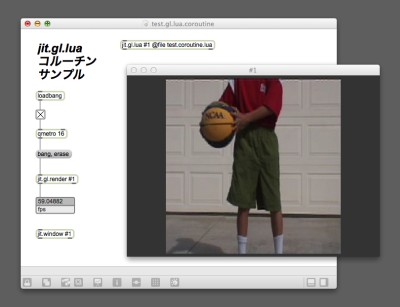Luaのコルーチンを使ったサンプルです。コルーチンは、関数の途中で処理を中断して呼び出し側に処理を戻し、また再度同じ箇所から処理を行える機能との事です。
状態を変更しながらの制御、フレーム毎のアップデート処理が思い場合にフレーム分割して計算、ジェネレーターとして数値の取得、Tweenといった処理をスッキリ書けそうです。local 変数を関数の中に定義し、スコープを限定してstatic変数のように何度も使いまわせるのも良さそうです。
このサンプルではコルーチン部分で、動画のスピードを上げ下げしています。
[javascript]
autowatch = 1
gc = 1
local mov1 = jit.new("jit.qt.movie",this.drawto)
mov1.adapt = 1;
mov1.rate = 0.1;
mov1:read("bball.mov")
local frame = jit.matrix();
local plane = jit.new("jit.gl.videoplane",this.drawto);
plane.scale = 0.8
plane.automatic = 1;
–coroutine
local update_co = coroutine.create(
function()
— 動画再生スピードを上げる
while true do
if mov1.rate < 50. then
mov1.rate = mov1.rate + 0.1;
mov1:matrixcalc(frame.name,frame.name)
else
break;
end
coroutine.yield ()
end
— 動画再生スピードを下げる
while true do
if mov1.rate > 0 then
mov1.rate = mov1.rate – 0.1;
mov1:matrixcalc(frame.name,frame.name)
else
break;
end
coroutine.yield ()
end
return
end
)
function draw()
if( coroutine.status(update_co) ~= "dead") then
print(coroutine.resume(update_co))
print(coroutine.resume(update_co))
print(coroutine.resume(update_co))
else
print(coroutine.status(update_co));
end
plane:jit_matrix(frame.name)
end
[/javascript]
coroutine.wrap( function ) で既存の関数をコルーチンとして扱う事もできますが、coroutine.* 系の関数を使えなくなるようなので、基本的には coroutine.create を用いてつくるのが良さそうです。